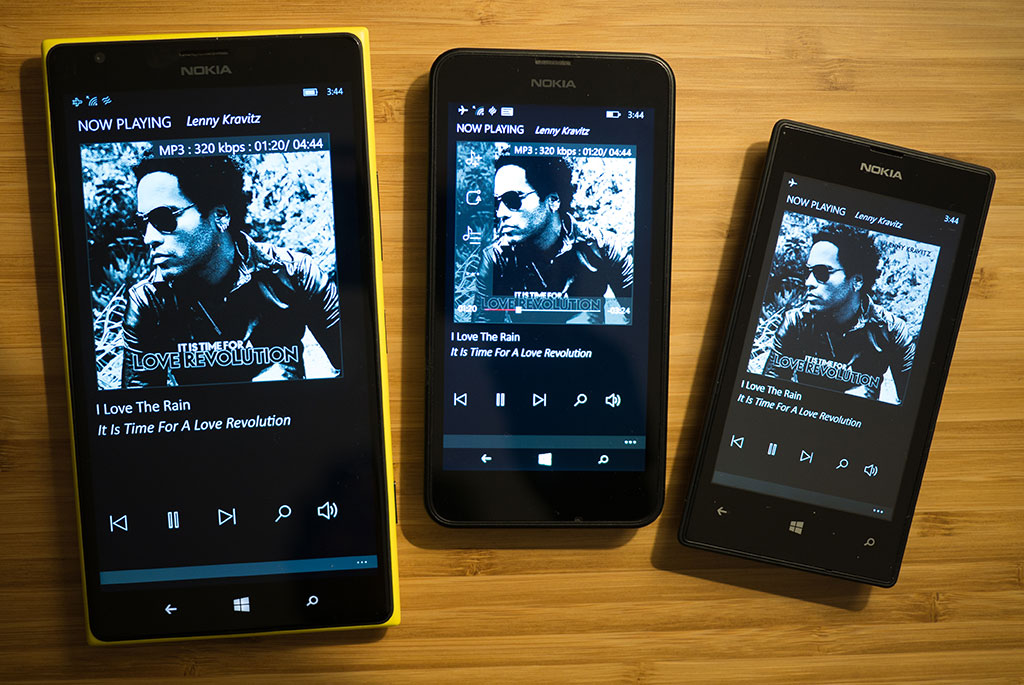
Foobar2000 Copilot running on WP10.0 Nokia 1520, WP8.1 Nokia 635, and WP8.0 Nokia 520, all simultaneously connected to the same Foobar2000 music server
Designed to work in tandem with Foobar2000, Foobar2000 Copilot allows you to remote control your Foobar2000 Server using your Windows Phone.
Foobar2000 Copilot sports a clean, minimalist interface, focused on helping you to play your music, podcasts, and Internet radio from your Foobar2000 server.
Music plays off your Foobar2000 server PC, and not your phone. You use your phone as a Wi-Fi remote. See the following diagram for an overview.
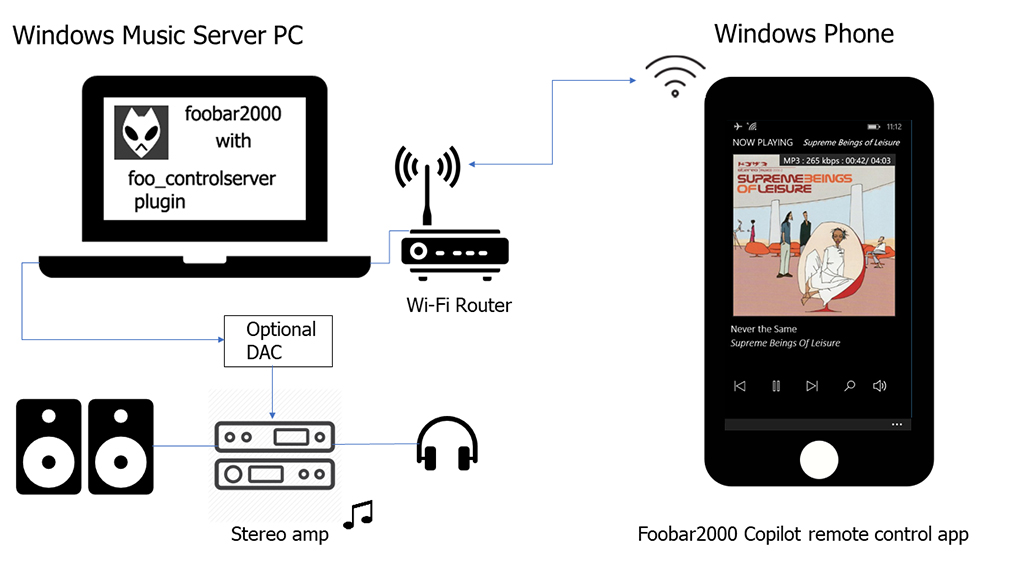
So essentially you are using your PC running Foobar2000 as a music server.
From your PC, you can output music to connected speakers or an external amp sound system. If you have Bluetooth on your PC, you can also choose to output audio from Foobar2000 to Bluetooth paired speakers or headphones.
Using a music server in this way is for those times when you don't want to play music off your small phone speaker, but instead want to experience the full impact of your music on your larger, high fidelity home sound system.
Foobar2000 Copilot is available in the Microsoft App Store.
Foobar2000 Copilot Lite is the free version of the app and is also available in the Microsoft App Store.
For more details on the app's features and use, see its User Manual
To use Foobar2000 Copilot, you will also need to install a free public domain plug-in for Foobar2000 on your server PC.
This Foobar2000 plug-in allows Foobar2000 Copilot and Foobar2000 to communicate over Wi-Fi.
For more details, see : foo_controlserver plug-in install
Foobar2000 Copilot will run on any Window Phones running Windows Mobile version 8.0, 8.1, or 10.0.
Phones like the Nokia 520 or 635 can be bought off contract in the $30-80 price range. At one point, Amazon was selling the Nokia 520 off contract for $19. At that price, you can use them not as phones, but as Wi-Fi remotes and small Internet devices.
See the rest of this site, to see how I use Foobar2000 together with Foobar2000 Copilot in my home audio systems, each of which is based on a digital front end running Foobar2000 and a tube amp back end.
If you don't use a Windows Phone, but are interested in putting together a Foobar2000 server setup, see the System Overview or Audio Systems Gallery sections.
What's particularly exciting is the recent growth of low cost, low power consumption, small form factor Windows PCs and tablets in the marketplace. These PCs function well as a Foobar2000 audio server, serving up your music, podcasts, and Internet radio. Because of their low cost, they can be dedicated to this one function. And because of their low power consumption, they can be left on 24/7 - always ready to serve up your music.