Hybrid Architecture - digital source/ analog amp
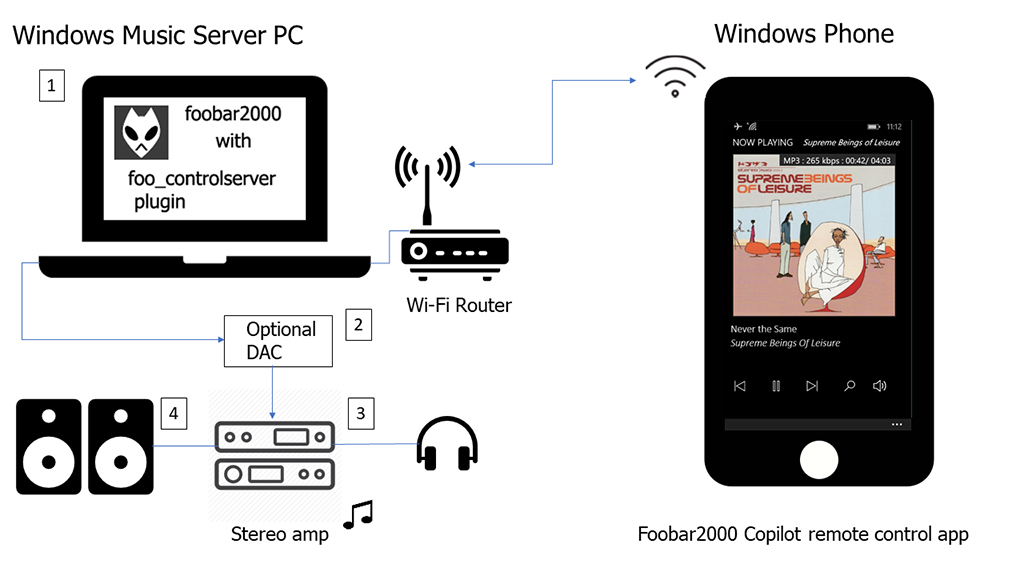
My systems may look different (see Systems Gallery), but they all share a common architecture, which is composed of :
1) a small footprint Windows PC running Foobar2000 as a music server, and with that PC feeding audio via 2) an external audio DAC into 3) a tube amp for amplification and 4) then out to speakers. See above diagram.
Instead of a tube amp, you can use any other type of amp -- for example, your home theater sound system. The DAC is also optional.
I use my remote control app Foobar2000 Copilot running on a Windows Phone to control playback.
Because I dedicate the PC for use as a Foobar2000 server and most of the time interact with that server via my remote control Foobar2000 Copilot app, I could run the PC without a screen or a very small one.
Some full Windows PCs are now palm sized so one can now build a relatively compact Foobar2000 music server that will fit almost anywhere -- gone are the days of large, clunky desktop tower PCs. Also many of these PCs are now under $200, some even under $100.
1) Small Windows PC running Foobar2000 and also storing my music library. But because the PC is Internet connected, Foobar2000 can also play other audio sources such as Internet radio and streaming podcasts. If you have Bluetooth on your PC, you can also stream audio from Foobar2000 to various Bluetooth headphones or portable speakers.
To process audio does not require a super powerful PC, so I run Foobar2000 on either a small laptop or a small form factor PC, similar in size to a Mac mini. Foobar2000 currently only runs on Windows PCs, not Macs.
I repurposed a couple of my older small form factor Dells, a Hybrid and a Zino 410 HD, as music servers. Dell no longer makes either of these two PCs. But there are many options available today.

ASUS VivoMini PC
An example of a current PC that would make a nice Foobar2000 server is the ASUS VM65N-G063Z. It's about 7.5"x7.5"x2" in dimensions, is a full Windows 10 PC , has a 1 TB hard-drive and costs about $500 (see Amazon link).
There are many PCs in this "mac mini" like form factor -- often used as home theater PCs for serving up video content -- but they would also make a nice Foobar2000 audio server.

Windows 10 PC on a stick
I'm also intrigued by the 'Windows PC on a stick' form factor, similar to the Android on a stick devices introduced a few years ago.
This is a full Windows 10 PC with 2 USB ports, HDMI and a microSD card slot, in a very small form factor. It also has Wi-Fi and Bluetooth 4.0 onboard and a base price of around $150. It uses an Intel quad-core Atom x5 chip set. See this Amazon link.


Zotac Zbox
Yet another new small form factor PC is the Zotac Zbox P Series, bigger than the 'PC on a stick' but still able to be put in your pants pocket. It's a Windows 10 PC with built-in Wi-Fi, Bluetooth 4.0, and full sized USB 3 ports and costs about $200.
You could instead also select a small PC laptop or tablet. A new 'crop' of low cost full Windows 10 laptops and tablets are now in the market, some priced below $100, such as the NuVision 8" tablet at $80. See NuVision Tablets.
The advantage of using a small laptop or tablet is you won't need an additional display - though this might not be an issue with you if you have your sound system next to a wall mounted TV screen, which could double as a computer screen.
I experimented with this using an HP Stream 7 tablet. I needed to use an external USB hub with that setup to make it usable.
I also experimented with using a Viotek Windows PC with a built in 7" touch screen. I preferred using the small Viotek PC versus the HP Stream 7 tablet, since it has on-board 4 USB ports, so I didn't need an external hub.
I currently don't see it being sold, but it's very similar to the Pipo small PCs. See this Pipo link..
The Pipo X9S PC would make a good music server PC. It has a built in 8.9" 1080p touch screen and has on-board 4 full sized USB ports, Wi-Fi and Bluetooth 4.0. It ships with Windows 10. It costs around $145 for the 4GB memory, 64GB solid state drive version.

Pipo Small Windows PC
If you were to load Foobar2000 on one of these PCs, connect it to an external USC DAC and an external powered USB hard drive containing your music library, it functionally could serve as a Foobar2000 music server.
These days, many of you also combine your home theater and sound systems -- using an AV surround sound receiver. In such a setup, integrating a small PC would be relatively easy -- you could use your TV screen as a PC display. You could connect your PC via HDMI to your AV receiver -- using HDMI for both video and audio. In Foobar2000 you can specify that audio be sent to the HDMI connection, so music would play on your home theater sound system.
So there are so many options available to you in today's market, at a wide range of price points. See, for example, the Liliputing mini-pc page to see some currently available PCs or just google 'small PC'.
The Windows PC form factor is continuing to evolve ever smaller while costing less, versus the days of big, noisy, expensive desktop tower PCs.
Smaller form factors, combined with lower costs, make using these PCs in all sorts of dedicated applications like audio servers attractive ... These small PCs also consume considerably less power than traditional desktop PCs so could be left on 24/7 and be always at the ready.
2) Audio DAC (Digital to Analog Converter) which takes the digital audio signals output from the PC via either a USB or a SPDIF port (if your PC has one) and converts that to analog stereo output. I then connect those analog audio outputs to the right, left channel inputs on the tube amp.
If you want to use your home theater audio system as your amp, you could just directly connect -- skipping the DAC -- the digital audio off the PC using either the HDMI sound or the SDPIF output or an audio line out to your home theater amp and be done with it. No separate DAC needed.
There are so many DACs out there now, with all sorts of implementations and price points. Do an Internet search on audio DACs, and I think you will see what I mean. So there is no such thing as the all encompassing, 'perfect' DAC.
See The Master Switch's "Best DACS of 2017" or Ezvid Wiki's "The 10 Best USB DACs".
I'd recommend if you have the time to experiment to listen to a bunch of them to see what might suit your preferences and budget. Some can sound more analog, some super resolving...
Also I'd recommend as a starting point, you look at some of the online forums and sites such as the 'computer audiophile', 'the well-tempered computer', or decware forums to read about DACs in general, as well as to read recommendations and experiences others have had with different DACs. See Links Page.
But it's about the synergistics of what DACs sound well with the particulars of your system and what your preferences are.
You want your system to be balanced in the sense you don't want to 'overdo' one component and 'underdo' another. But your selection of DAC, that one component, can make a huge difference in the sound of your overall system. Trying to find a DAC you like and can afford is likely where you will spend a lot of time.
There have been volumes written on DACs ... on oversampling vs non oversampled, on using usb vs spdif, and if using usb how that is implemented on the DAC, i.e. is it async or not.
Some such as the Eastern Electric MiniMax DAC I have in one of my systems also has a tube gain stage you can use or not.
You can also if you like to tinker, try more DIY to help you get a better handle on DACs. One DAC I experimented on when I was first starting out used Yeo's diyparadise Monica DAC which I mated with a Decware zkit4 , which is their small tube gain stage. See this link where I shared some of my experimentations years ago. That DAC has a more 'organic' analog sound to it.
But also the Eastern Electric Minimax DAC I have, you can open it up and, because the op amps are socketed, experiment with different ones. You can do internet searches to see what op amps others may have tried and liked. Swapping op amps is like the digital equivalent of swapping tubes on a tube amp to get different sonic signatures.
I think overall what I'm trying to saw here, with so many choices out there, is to go slow, take you time listening and experimenting until you find just the right DAC for you. Do some audio 'tastings'... Also using an external DAC means you can always swap it out for another DAC at anytime...so you can experiment some...
3) Tube Amp as the audio amp. Again there are so many tube amps out there and some can be very pricey. But there's just something about the tonality of a good tube amp I like. But again instead of a tube amp, you can substitute any other amp that you prefer.
I did also experiment with digital amps -- such as various t-amps, such as modified trends audio t-amps, including running them off just batteries, and driving high efficiency speakers.
They can sound very good and are priced very low. If you are wanting to experiment, but not wanting to spend much, you might also look at digital t-amps.
But another reason I went with tube amps, is I still also have turntables, so I also wanted a full analog setup as well. Though most of the time, I listen to music using my computer based Foobar2000 front end.
Regarding tube amps, I started out with a small Decware SE84CS many years ago (Decware makes a newer model of this amp now). To this day, I still enjoy it in a smaller den setup, more of a near field listening arrangement. It only puts out 2 watts per channel, so needs to be mated with high efficiency speakers. I did also mod it with VCAPs. The SE84CS is all hand built with point to point wiring, no circuit boards, and most importantly is beautifully resolving.
If you are looking for a smaller, more 'intimate' setup coupled to high efficiency speakers, I can highly recommend the Decware SE84 Zen Amps. They are also reasonably value priced.
Most of my tube amps are from Decware, including the Torii I, and Torii MK2. The Torii Mk line of amps I can also recommend if you need more power than their smaller SE84 amp. Steve Deckett has a great ear and I like how he voices his amps and how all of them are hand crafted.
4) High Efficiency Speakers Typically because the output levels of tube amps can be low, you need to mate them to high efficiency speakers which you can drive with very little power. You want your amp to be able to driver the speaker with a certain 'authority'...
But again it's not just one component in the system since the speakers themselves also impart part of themselves into the whole system mix.
Again most of my speakers are from Decware, including the MG944, DM944, RL1.5. Of their current speaker versions, one speaker you might look at are the Zen Monoliths DM947s. I have their earlier DM944 bookshelf sized speakers which they have basically updated and also mated with a Horn enclosure. I know how good and resolving the earlier DM944 sounds, which the Monoliths would surpass with that ported enclosure.
But I also do have and like the hornshoppe horns -- I have 2 pairs of them -- one pair with the original Fostex fe108ez driver and one with the newer Fostex fe126en drivers. The hornshoppe horns are a single driver horn loaded speaker with no crossovers (though Ed now also does one with an additional Heil driver). I also have their small base augmentor on one of my horn setups to round out the bass.
What I also like about Ed's speakers are they not only sound great, but they have a smaller footprint (30" x 11.5" x 6" wide), so are easier to fit into my room arrangements, where I don't have a lot of space.
Foobar2000 Music Server Software
Foobar2000 is a free, public domain program. It can be downloaded at : http://www.foobar2000.org .
It runs only on PC hardware, not Apple Macs. But there is also a recent mobile version supporting all three phone platforms -- IOS, Android, Windows Phone.
On first installing it, it's interface looks very simple, but it is very customizable and there are many plug-ins available for it.

You can totally customize how Foobar2000 looks. Search online for 'foobar2000 skins' . You will find many thousands of user created skins (themes).
It supports playing a myriad of audio formats as well as can stream content from Internet radio.
It can manage very large music libraries and has powerful library search options and options to automatically monitor your music folders for additions and deletions.
It supports outputting to whatever audio drivers you have installed on your PC so you can easily switch, for example, from an external USB DAC to Bluetooth headphones.
There is even a free programming SDK for it, which has resulted in the Foobar2000 community creating many more custom plug-ins.
I run Foobar2000 as a music server on small form factor PCs.
I feel my music sounds better when played thru Foobar2000, especially when using either the bit-exact Kernel or WASAPI sound output plug-ins. But I know that's a subjective, personal thing, so I won't get into that...
If you don't already use it, you can download and install it for free and decide if it suites your needs.
Storage
My preference is to use local hard drive storage for all my music files, versus a NAS (network attached drive). So my music files reside locally with Foobar2000 on my server PCs, and I'm not dependent on the state of some other network device.
Again this is just my preference, and not necessarily a recommendation since I know there are advantages to using a centralized NAS for your music library.
If I don't have large enough internal drives and did not want to update them (i.e. if I had to also reload the OS), I also use large external USB drives to store my music.
When I update internal drives to larger drives I recycle the old ones as external USB drives using USB SATA hard drive enclosures such as the Sabrent Ultra Slim one. About $8 on Amazon.
If I had a super large music library many terabytes in size, I would re-look at using a central NAS, shared by all my different music servers and tuned to make sure there were no network performance issues.
I do have on my home network two older smaller 1TB dual drive NASs in a mirrored raid configuration, but I don't use them for my music library, though they could serve that purpose.
Again I prefer having my music files local either on an internal drive or attached USB drive.
One reason is I sometimes notice Foobar2000 can hesitate a moment when I press play on a track if there is any system delay in accessing that media file. This is more so if I'm accessing Internet radio, where Foobar2000 has to fetch media off some Internet address.
But it can also happen with an attached external hard drive if the PC has shut it down to save power if it hasn't been accessed in awhile. You can mitigate this by configuring your Power Savings modes in Windows to not turn off hard disks or suspend attached USB devices if you are plugged in.
Also with NAS drives, ideally for performance, you want wired connections, especially if you are dealing with large uncompressed audio files. But for ease of access reasons, I run some of my Foobar2000 servers attached wirelessly to my network. So I did not want to deal with any wireless network variables in slowing access to my music files from my Foobar2000 servers.
The other advantage is that having separate local disk music libraries effectively gives my several backups. But that entails a little more work when I add new files to my music library. But at this point, I'm not adding huge numbers of tracks to my library...
Music Library (CDs, formats...)
I still buy CDs, so I can play the original CD in one of my CD players. But when I buy a new CD, I usually rip it first thing and add it to my digital music library, so I can play it from my foobar2000 PC based systems, or small portable players with headphones.
I do also sometimes purchase HiDef music from sites like Naim where I just get a digital download and no physical media. But I still prefer also having physical media.
Also having bought many CDs from Amazon over the years, they also provide a free digital copy of eligible CDs under their 'auto-rip' program, placing them in your personal library for you to access via the cloud for playback on your PC or devices like your Kindle.
Because of the sound quality and flexibility of literally having access to thousands of tracks at my fingertips on my Foobar2000 systems, most of the time that's what I'll select for playback versus using my CD players or turntables.
But I still keep CD players in case a friend comes over and brings a CD they want to play.
CD players can sound very good. I have a Sony CD player that was tube modified by Decware and also a Njoe Tjoeb digital/tube CD player. But I have found music played off my PC based systems can sound so good and is so much more convenient. I never organized my CDs and was always trying to find certain CDs.
And if you look at the cost of a very good CD player versus putting together a PC based system, which can additionally do Internet radio or drive bluetooth headphones, interface to your phone for easy search and access, to me it made more sense to do go that route in the end.
The external DAC is the part of the computer based system that can be expensive, but you can start smaller while you experiment and can always swap out just the DAC.
Also PCs over the years have increased in performance but decreased in size, such that some will now fit in the palm of your hand. I think when you say 'computer audio' some people visualize some big, noisy tower computer next to their amp versus one of the newer palm sized fanless computers now available.
Encoding formats... WAVs, FLACs...
My music library consists of uncompressed WAV files, which I rip from my original audio CDs using Exact Audio Copy (EAC). EAC is a free public domain program and basically provides a bit for bit copy of audio files off CDs.
WAV files can be like a factor of 10x larger than MP3 files but fortunately today's hard drives are large and relatively inexpensive.
I chose WAV format because it is uncompressed (for good sound fidelity), but also because most devices out there will play that format.
Also that's the closest thing bit for bit of what is on the CD and I can also always convert tracks to some other lossy format like MP3 if I need to.
I found what can take a lot of time is ripping your CD collection -- and its something I did not want to constantly be re-doing if I say wanted to just to go to a higher bit rate of encoding on an MP3.
The negative of using WAV format is it does not support embedded metadata tags, so my audio files names tend to get long because using EAC I write the file with the artist, album, track number, track title contained in the file name itself.
But if I were starting out today, another very good option is to use uncompressed FLAC which does support metadata tags. Nowadays lots of devices also support that format (though Apple does not support it, but does support WAV).
But like I said originally, I really do not want to re-rip my many thousands of tracks or hassle with converting files.
Uncompressed FLAC is basically a WAV file wrappered with the metadata tags. There is also compressed FLAC, which is also a lossless format -- think of it as a 'zip' file of an uncompressed audio file.
But Foobar2000 or your music player then has to on the fly uncompress the FLAC file, loading your PC CPU more versus processing uncompressed FLAC or WAVs.
There was a time hard drive space was limited and costly, giving rise to various compressed file formats, but today with drive space so inexpensive why even go there when you can rip your files once in an uncompressed file format and be done with it.
Small portable players and WAVs
Two small portable devices I use and very much like are the Colorfly C3 and the SanDisk Sansa Clip+ -- so if I'm on the go I can load them up with some of my WAV files and wear a nice pair of headphones. The Colorfly C3 has a primitive user interface but its the sound quality I most like about it...
All I have to do is make selections from my WAV audio library, and then load them into a micro sd card and then insert that into one of my portable players -- I don't have to re-encode anything. And WAV files are almost universally supported on devices.
On recording quality
Recording quality matters a lot. Some music is recorded and mixed so badly, encoding it in a higher bitrate or nothing else downstream in the audio chain will magically save it.
To me some of the music that sounds most 'real', like being there, is very simply mic'd. As is often done in simple acoustic sets with just a singer playing a guitar.
I think part of the reason for this, is that a lot of studios will separately record different instruments in a sound booth and then later mix that all together. But all those instruments originally weren't all together in one space playing at the same time, and I think our brains can sense that.
Streaming to Bluetooth headphones or speakers
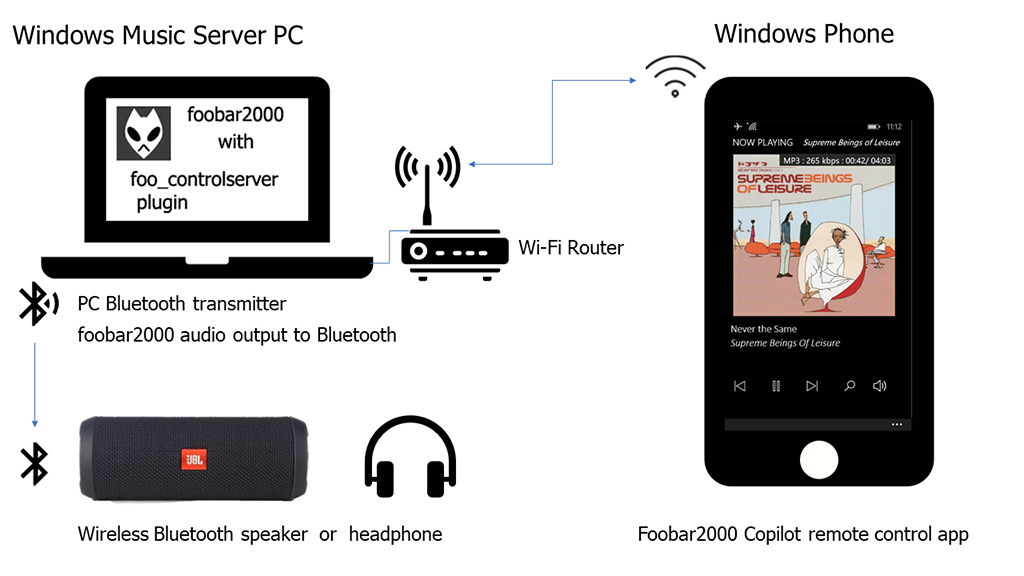
With Bluetooth installed on my PC audio server, instead of listening thru my DAC and tube amp, I optionally can stream audio to a pair of wireless Bluetooth headphones or to a small portable Bluetooth speaker, which I can move room to room.
The PC Foobar2000 server can be in another room, while I roam about at home untethered, but connected wirelessly to the server wearing a pair of Bluetooth headphones.
I control playback using my Foobar2000 Copilot Wi-Fi app running on my Windows phone, which I carry around in my pocket.
In Foobar2000, you can route audio out to any of the audio drivers installed on your PC, whether it be to your external DAC or to any connected Bluetooth audio device.
After pairing your Bluetooth headphones or speakers to your PC, in Foobar2000 go to 'Files>Preferences>Playback>Output>Device'. Your paired Bluetooth device should appear in the 'devices' drop down list. After you select it from the list, Foobar2000 will then send all its audio to that device.
See the figure below, where I'm selecting my connected JBL Flip 3 bluetooth speaker as my Foobar2000 audio output device. Make sure you first pair your Bluetooth device to your Windows PC, before entering the Preferences screen or the device will not appear in the Device drop down list.

I don't get the kind of enveloping audio quality that I experience when playing thru my DAC, tube amp, and bigger speakers, but it's not bad sounding at all.
But many times when I'm moving about at home with headphones on, I'm listening to some Internet talk radio show streamlining from Foobar2000, so I don't need super fidelity.
There are so many Bluetooth headphones and portables speakers available today at all sorts of price points, and some can sound really good.
If I want super fidelity from headphones, I put on a pair of my bigger, wired headphones like my Grado RS1's and connect them to one of my headphone amps. I still can use my Foobar2000 servers as an audio source.
So for my particulars, I usually go for smaller, light weight and comfortable Bluetooth headphones, that also don't cost a lot.
Some of the Bluetooth devices I use and like are :
This is a small sampling of Bluetooth devices -- from headphones to speakers to receivers/transmitters to PC dongles. Today there are a myriad of Bluetooth devices available to you, with new devices being introduced almost daily.

Mpow Bluetooth 4.0 AptX headphones -- about $37 on Amazon. Nice sounding and lightweight. Comfortable, not tight fitting on my head, very gentle. Also has an embedded microphone and so can double as a phone headset.

Puro Adult Bluetooth headphones -- about $150. See the Puro site. These headphones fidelity-wise sound better than the MPOW headphone, but they also fit tighter on my head, so aren't as comfortable as the MPOW headphones.

BlueAnt Ribbon Bluetooth AptX Streamer and HeadSet -- about $22 on Amazon. Very lightweight. The earbuds it comes with actually sound pretty good, but you can also change those and plug in another pair of lightweight earbuds or headphones you may have. I clip the streamer to my shirt. The streamer part itself has a microphone so you can also use this device as a phone headset. I especially like using this headset if I'm just listening to talk shows on Internet radio.

Sharkk Bluetooth 4.0 10 Watt Portable Speaker -- about $55 on Amazon. Good sound, has NFC and can double as a speaker phone.

Another Bluetooth Speaker that I use and can highly recommend is the JBL Flip 3 -- about $70-$80 on Amazon. The Flip 3 doubles as a speaker phone as well. JBL has recently come out with the JBL Flip 4 at about $99.

Other options if you want to use an existing pair of powered speakers or transmit via Bluetooth to an amp and then out to speakers, is to get a Bluetooth audio receiver, such as the HomeSpot NFC-Enabled Bluetooth Audio Receiver about $18 on Amazon. You can transmit Bluetooth from your PC audio server to the Bluetooth receiver...

Another Bluetooth receiver/ transmitter I use is the Indigo BTR9 -- about $23 on Amazon.
It you don't have Bluetooth on your PC or if you have had driver issues with supporting older Bluetooth hardware when updating to Windows 8.1 or 10, you can add a newer, small Bluetooth USB dongle to your PC.
One Bluetooth dongle I've used and can recommend is:

SoundBot SB340 Bluetooth 4.0 USB Dongle -- about $8 on Amazon. Supports all versions of Windows from XP to Windows 10. When paired with the Mpow headphones or Sharkk speaker, I've gotten at least 30-40 feet transmission ranges, but this also depends on the particulars of your place, like how many walls you may have to transmit thru.
If you need a greater range, there are also some high gain Bluetooth transmitters, some with advertised 100 feet transmission ranges. See Amazon.